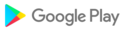The past and present, technology and brutal force are combined into this gorgeous Viking Keyboard theme. Keep all the perks of the modern era but also enjoy the beauty of glorious days from the past by choosing this unique Viking Keyboard theme. Be inspires to fight for the things you want every time you use the new Viking Keyboard theme. Every day you can have a new adventure, let your imagination run wild with this cool Viking Keyboard theme. Have fun!
How to install a Keyboard Plus theme?
Just follow these easy steps:
1. Download Autumn Keyboard from Google Play Store
2. Open the Autumn Keyboard Keyboard theme
3. Apply the theme by pressing the - Activate - button from the Keyboard Plus Theme Manager
If you want to change your font size just go to the Quick Settings Tab and choose from one of the 3 available sizes: small, medium or large.
This Keyboard Plus theme uses a free Google Font available here: https://www.google.com/fonts/specimen/Exo
All the Keyboard Plus themes come with a matching font that will be displayed automatically.
New layouts with translations coming soon.
We are looking forward for your feedback so don't hesitate to contact us for any suggestions or other issues that you may have at the following address: androidthemes6@gmail.com